Storm’s A Comin’ 2.0

Storm’s a comin’, Muriel!”
Materials
- PN2222A Transistor – NPN bipolar junction transistor, used for general purpose low-power amplifying or switching applications (EBC pinout)
- 1N4001 Diode – blocking voltage 50 V
- Code 104 0.1µF Ceramic Capacitor
- 220 Ohm Resistor (red red brown gold)
- LiPo 3.7 V battery
- MKR1010
- Small Vibration Motor
I ran the following code to check that the MKR1010 could connect to the OpenWeatherMap.org API (Current Weather) and return the JSON via Serial. Note: I used my phone’s WiFi hotspot to avoid NYU’s authentication.
This was the Serial output:
Attempting to connect to SSID: Verizon-SM-G930V-1EF0
Connected to wifi
SSID: Verizon-SM-G930V-1EF0
IP Address: 192.168.43.60
signal strength (RSSI):-18 dBm
Starting connection to server...
connected to server
{"coord":{"lon":-73.99,"lat":40.73},"weather":[{"id":800,"main":"Clear","description":"clear sky","icon":"01d"}],"base":"stations","main":{"temp":290.83,"pressure":1022,"humidity":63,"temp_min":288.15,"temp_max":293.15},"visibility":16093,"wind":{"speed":1.5},"clouds":{"all":1},"dt":1555096861,"sys":{"type":1,"id":4610,"message":0.0088,"country":"US","sunrise":1555064518,"sunset":1555111870},"id":5128581,"name":"New York","cod":200}
I ran the JSON through a formatter to make it more readable:
{
"coord":{
"lon":-73.99,
"lat":40.73
},
"weather":[
{
"id":800,
"main":"Clear",
"description":"clear sky",
"icon":"01d"
}
],
"base":"stations",
"main":{
"temp":290.83,
"pressure":1022,
"humidity":63,
"temp_min":288.15,
"temp_max":293.15
},
"visibility":16093,
"wind":{
"speed":1.5
},
"clouds":{
"all":1
},
"dt":1555096861,
"sys":{
"type":1,
"id":4610,
"message":0.0088,
"country":"US",
"sunrise":1555064518,
"sunset":1555111870
},
"id":5128581,
"name":"New York",
"cod":200
}Here is OpenWeatherMap’s explanation of the JSON parameters:
coordcoord.lonCity geo location, longitudecoord.latCity geo location, latitude
weather(more info Weather condition codes)weather.idWeather condition idweather.mainGroup of weather parameters (Rain, Snow, Extreme etc.)weather.descriptionWeather condition within the groupweather.iconWeather icon id
baseInternal parametermainmain.tempTemperature. Unit Default: Kelvin, Metric: Celsius, Imperial: Fahrenheit.main.pressureAtmospheric pressure (on the sea level, if there is no sea_level or grnd_level data), hPamain.humidityHumidity, %main.temp_minMinimum temperature at the moment. This is deviation from current temp that is possible for large cities and megalopolises geographically expanded (use these parameter optionally). Unit Default: Kelvin, Metric: Celsius, Imperial: Fahrenheit.main.temp_maxMaximum temperature at the moment. This is deviation from current temp that is possible for large cities and megalopolises geographically expanded (use these parameter optionally). Unit Default: Kelvin, Metric: Celsius, Imperial: Fahrenheit.main.sea_levelAtmospheric pressure on the sea level, hPamain.grnd_levelAtmospheric pressure on the ground level, hPa
windwind.speedWind speed. Unit Default: meter/sec, Metric: meter/sec, Imperial: miles/hour.wind.degWind direction, degrees (meteorological)
cloudsclouds.allCloudiness, %
rainrain.1hRain volume for the last 1 hour, mmrain.3hRain volume for the last 3 hours, mm
snowsnow.1hSnow volume for the last 1 hour, mmsnow.3hSnow volume for the last 3 hours, mm
dtTime of data calculation, unix, UTCsyssys.typeInternal parametersys.idInternal parametersys.messageInternal parametersys.countryCountry code (GB, JP etc.)sys.sunriseSunrise time, unix, UTCsys.sunsetSunset time, unix, UTC
idCity IDnameCity namecodInternal parameter
I want to be able to read the weather > main field in order to see if a storm is predicted. One option is to set a timer to take a reading of the Current Weather every 10 minutes to see if “Thunderstorm” is in that field.
Another option would be to use the 5-Day Forecast API, the only other API available through the free plan. I changed line 94 to red the following, replacing “/weather?q=” with “/forecast?q=” :
client.println("GET /data/2.5/forecast?q=" + location + "&APPID=" + apiKey); It returned an incomplete JSON. I’m not sure why… maybe because it’s only printing on one line and there is a character limit in Serial? I really only need the first day’s worth of data as shown below so I changed the GET line to:
client.println("GET /data/2.5/forecast?q=" + location + "&APPID=" + apiKey + "&cnt=1");I added the “&cnt=1” so that it would only return the first day:
{
"cod":"200",
"message":0.0096,
"cnt":1,
"list":[
{
"dt":1555124400,
"main":{
"temp":287.11,
"temp_min":287.11,
"temp_max":287.337,
"pressure":1019.88,
"sea_level":1019.88,
"grnd_level":1016.68,
"humidity":90,
"temp_kf":-0.23
},
"weather":[
{
"id":501,
"main":"Rain",
"description":"moderate rain",
"icon":"10n"
}
],
"clouds":{
"all":92
},
"wind":{
"speed":6.46,
"deg":198.501
},
"rain":{
"3h":4.62
},
"sys":{
"pod":"n"
},
"dt_txt":"2019-04-13 03:00:00"
}
],
"city":{
"id":5128581,
"name":"New York",
"coord":{
"lat":40.7306,
"lon":-73.9867
},
"country":"US",
"population":8175133
}
}Here are the parameters as explained by OpenWeatherMap:
codeInternal parametermessageInternal parametercitycity.idCity IDcity.nameCity namecity.coordcity.coord.latCity geo location, latitudecity.coord.lonCity geo location, longitude
city.countryCountry code (GB, JP etc.)
cntNumber of lines returned by this API calllistlist.dtTime of data forecasted, unix, UTClist.mainlist.main.tempTemperature. Unit Default: Kelvin, Metric: Celsius, Imperial: Fahrenheit.list.main.temp_minMinimum temperature at the moment of calculation. This is deviation from ‘temp’ that is possible for large cities and megalopolises geographically expanded (use these parameter optionally). Unit Default: Kelvin, Metric: Celsius, Imperial: Fahrenheit.list.main.temp_maxMaximum temperature at the moment of calculation. This is deviation from ‘temp’ that is possible for large cities and megalopolises geographically expanded (use these parameter optionally). Unit Default: Kelvin, Metric: Celsius, Imperial: Fahrenheit.list.main.pressureAtmospheric pressure on the sea level by default, hPalist.main.sea_levelAtmospheric pressure on the sea level, hPalist.main.grnd_levelAtmospheric pressure on the ground level, hPalist.main.humidityHumidity, %list.main.temp_kfInternal parameter
list.weather(more info Weather condition codes)list.weather.idWeather condition idlist.weather.mainGroup of weather parameters (Rain, Snow, Extreme etc.)list.weather.descriptionWeather condition within the grouplist.weather.iconWeather icon id
list.cloudslist.clouds.allCloudiness, %
list.windlist.wind.speedWind speed. Unit Default: meter/sec, Metric: meter/sec, Imperial: miles/hour.list.wind.degWind direction, degrees (meteorological)
list.rainlist.rain.3hRain volume for last 3 hours, mm
list.snowlist.snow.3hSnow volume for last 3 hours
list.dt_txtData/time of calculation, UTC
I would need to isolate list > list.weather > list.weather.main in this case.
Additionally, I would need to decide when to fire the vibration motor. In the API documentation, it says it takes a reading every 3 hours so perhaps if I left the program running, I could set a rule that it makes a new call every 3 hours and if it returns a “Thunderstorm” in the list.weather.main parameter, it vibrates for 5 seconds.
In order to parse the JSON, I used the assistant provided by the makers of the ArduinoJSON library. Here’s what it looked like:
Whew! Luckily, I don’t need all this data. I only need the data in line 27:
const char* list_0_weather_0_main = list_0_weather_0["main"];Incorporating that into the loop() function in the sketch looks like this:
I prototyped the circuit on a breadboard:
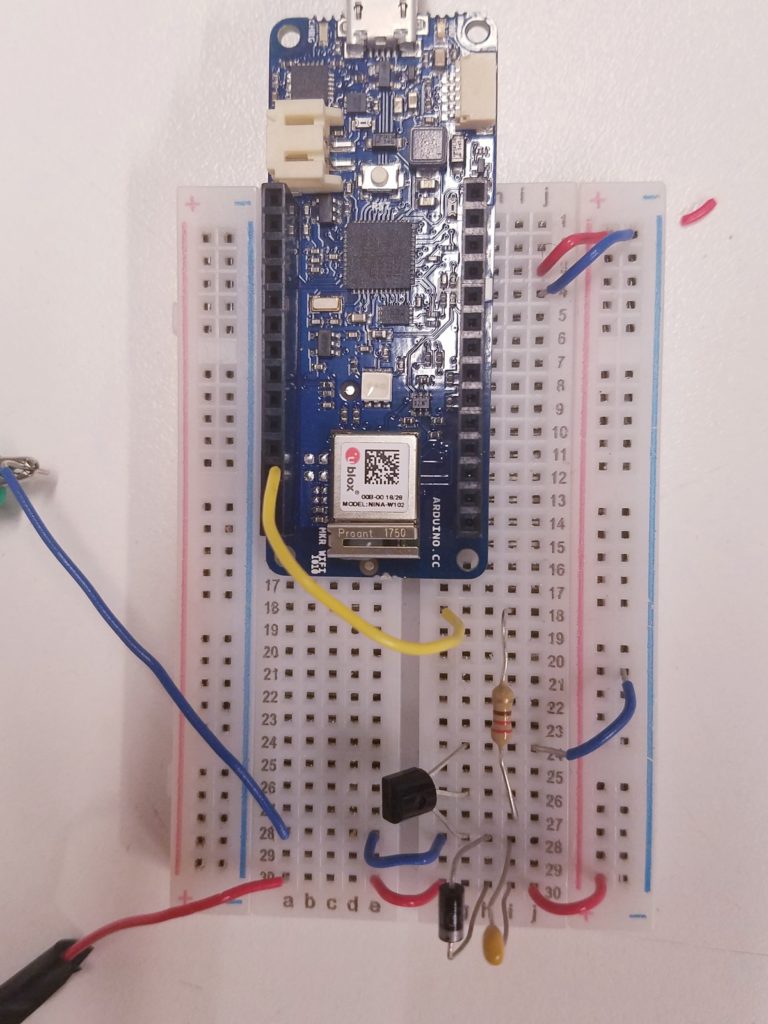
And I tested it first with the following blink program:
void setup() {
pinMode(3, OUTPUT);
}
void loop() {
digitalWrite(3, HIGH);
delay(1000);
digitalWrite(3, LOW);
delay(1000);
}
Leave a Reply
You must be logged in to post a comment.